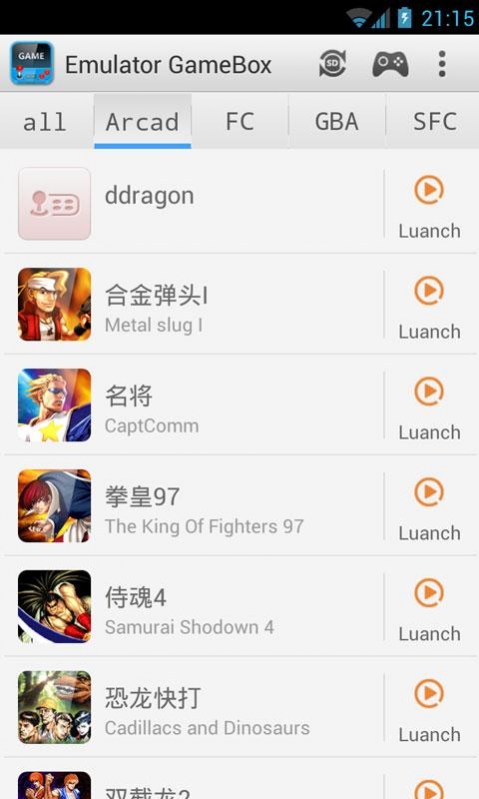Emulator KOBox 2.3.6
Free Version
Publisher Description
Emulator GameBox change the name to KOBox.
In this new version,You can play the acrade game with your friends through the Net-Play section!
KOBox is an all-around game Emulator,support Arcade,GBA,FC-Famicom and SFC-Super Nintendo game for Android phones.By quickly scaning game files (Rom) in your phone ,you can easily play the classic games.
Perfectly support the classic games like king of the fighters,Cadillacs and Dinosaurs,Street Fighter, Metal Slug,Final Fight,Samurai Shodown,Contra,Super Mario,Oriental Legened Super,Teenage Mutant Ninja Turtles,Final Fantasy,Dragon Ball Z,Super Robot Wars Rockman and son on.
Before running the Emulator GameBox,You need to place your own game files onto the SDcard or internal storage.we recommend you to put rom file into the default path:sdcard/VSGamebox/roms,then the KOBox will find the games automatically.KOBox doesn’t provide any unauthorized game files in any form.
Relive the Classic Games in KOBox's world,Just Try and Enjoy it!
【Features】
-5 different kind of emulator,run fast,great game compatibility
-Support thousands of Arcade,FC,SFCand GBA roms;
-Auto-detects games files,easily manage them,displays some arcade games' cover art and English name;
-Nice and simple user interface, easy to contol the emulator;
-FC, SFC and GBA game can save game progress;Save States (with previews) for FC,SFC and GBA game
-Set Combination of keys for Arcade games;
-Optimize Virtual On-screen keypad,On-screen multitouch controls,give you smoother game experience;
About Emulator KOBox
Emulator KOBox is a free app for Android published in the Arcade list of apps, part of Games & Entertainment.
The company that develops Emulator KOBox is 龙凯. The latest version released by its developer is 2.3.6.
To install Emulator KOBox on your Android device, just click the green Continue To App button above to start the installation process. The app is listed on our website since 2013-12-10 and was downloaded 73 times. We have already checked if the download link is safe, however for your own protection we recommend that you scan the downloaded app with your antivirus. Your antivirus may detect the Emulator KOBox as malware as malware if the download link to com.emu.kobox is broken.
How to install Emulator KOBox on your Android device:
- Click on the Continue To App button on our website. This will redirect you to Google Play.
- Once the Emulator KOBox is shown in the Google Play listing of your Android device, you can start its download and installation. Tap on the Install button located below the search bar and to the right of the app icon.
- A pop-up window with the permissions required by Emulator KOBox will be shown. Click on Accept to continue the process.
- Emulator KOBox will be downloaded onto your device, displaying a progress. Once the download completes, the installation will start and you'll get a notification after the installation is finished.